Description
SaaS KPI Dashboard Google Sheets Template
Track, measure, and grow your SaaS business with confidence.
Launching and running a SaaS company comes with unique challenges—sustaining year-over-year growth, monitoring performance, and keeping your team aligned around clear goals. The SaaS KPI Dashboard Google Sheets Template helps you overcome these hurdles by providing a simple, all-in-one solution for tracking the metrics that matter most.
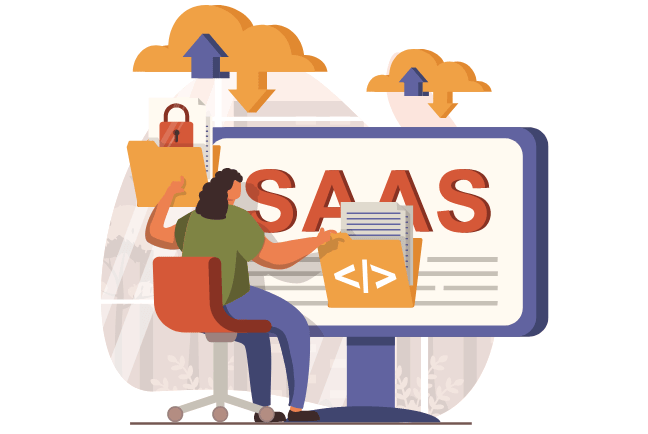
With this ready-to-use tool, you can monitor KPIs and OKRs, analyze trends, and visualize your performance—all from one intuitive dashboard. No need for expensive software—just open the template in Google Sheets and start tracking immediately.
Why Tracking SaaS KPIs Matters
Growth in the SaaS world requires constant monitoring of key performance indicators. This template makes it easy to stay on top of essential metrics like:
-
Conversion Rate – Understand how well your business converts visitors into paying customers.
-
Customer Lifetime Value (CLV) – Measure the long-term value each customer brings to your business.
-
Lead Velocity Rate (LVR) – Track the growth of quality leads to forecast future revenue.
Plus, the template is fully customizable, so you can add new metrics tailored to your business.
How It Works
The SaaS KPI Dashboard is divided into input and output sections for smooth tracking and analysis:
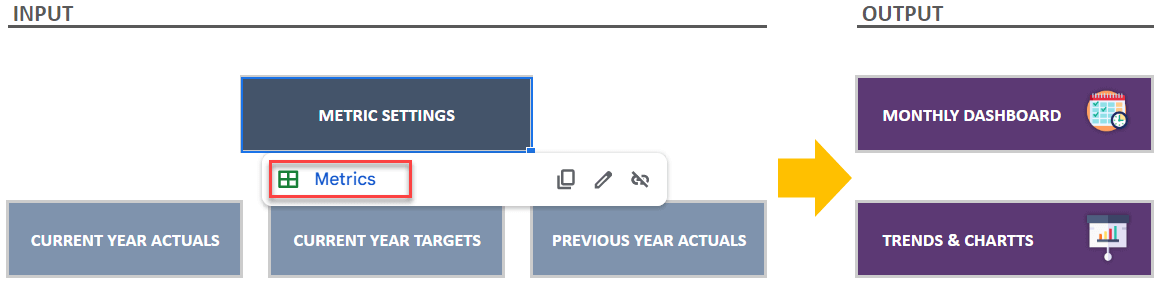
-
Define Metrics – Add your KPIs with categories, units, and descriptions to create a solid foundation for analysis.
-
Input Actuals & Targets – Enter monthly data for current and previous years to compare performance against goals.
-
Monthly Analysis – Spot trends quickly with cumulative results and visual alerts (red/yellow indicators).
-
KPI Analysis – Visualize performance over time with dynamic charts for deeper insights.
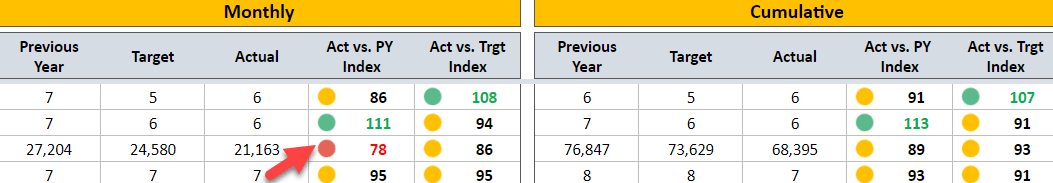
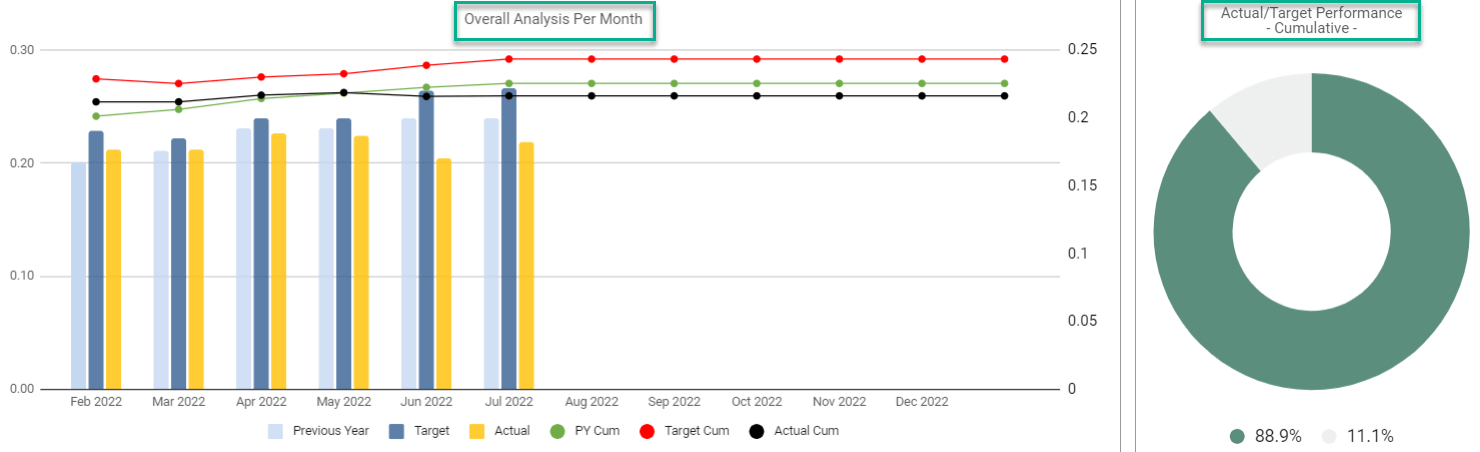
The Navigation Menu makes it easy to move between sections and stay organized.
Key Benefits
-
Centralize all your SaaS KPIs in one place
-
Monitor monthly progress toward growth goals
-
Compare current, past, and target results with ease
-
Gain actionable insights through automated charts and visuals
-
Keep your team aligned and focused on measurable outcomes
Features Summary
-
SaaS KPI Dashboard in Google Sheets
-
Pre-built for key SaaS success metrics
-
Monthly and cumulative performance tracking
-
Visual analysis with dynamic charts
-
Fully customizable to your business needs
-
Ready-to-print reports
-
Informational notes included
-
Works on any device (desktop, tablet, mobile)
-
No installation required—ready to use instantly
The SaaS KPI Dashboard Google Sheets Template gives SaaS founders, managers, and teams a practical, cost-effective way to stay data-driven and focused on sustainable growth.










Reviews
There are no reviews yet.