Description
The Annual Report is an Excel Template that will help to make engaging and catchy reports easily. Use this spreadsheet template to turn old reports into visually appealing documents that people will actually read. Impress your colleagues with your organization and communicate with them more effectively.
Key Features:
Beautiful charts to display annual performance indicators
Two dashboards (per month and quarter) and one report are available
Spaces available to add comments and analyses for each chart
Fully editable, easy-to-use, template with sample data
Eye-catching design and customizable
Change the sample data with your data
Spreadsheets ready for printing without costigos hubs logo
Consolidate key financial performance indicators in one dashboard
No monthly fees
Immediate download
No VBA, no Macro
No installation necessary
Professionally designed
What is included in this dashboard template?
Just plug in your data, and the dashboard will be ready instantly and start using.
A text file which contains a password to view and edit the formula
A guide to unlocking all the elements in the dashboard
A brief guide to using the dashboard template:
Open the dashboard template
Go to the ‘Indicators’ menu, and choose the start month of the fiscal year (i.e., Jan, Feb, Jul, etc.).
Go to the ‘Enter Data’ menu. Remove the sample data and put your actual data in the respective cells. Formula cells are locked, and you cannot edit them without a password.
Go to the ‘Annual Report – Quarter’ menu – to see the quarterly performance of each major indicator
Go to the ‘Annual Report – Month’ menu – to see the monthly performance of each major indicator
Each page is ready for printing – just press CTRL+P


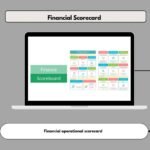

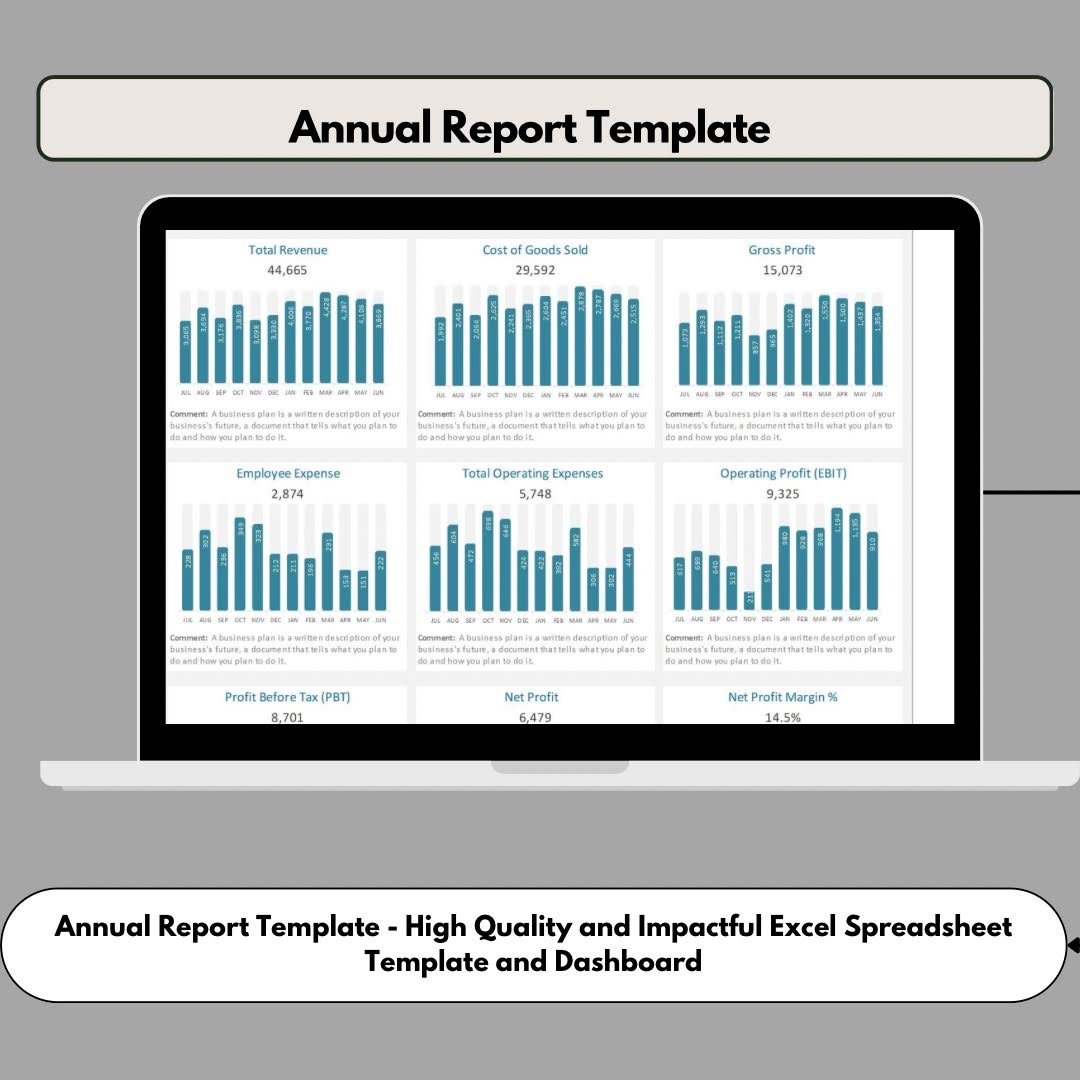
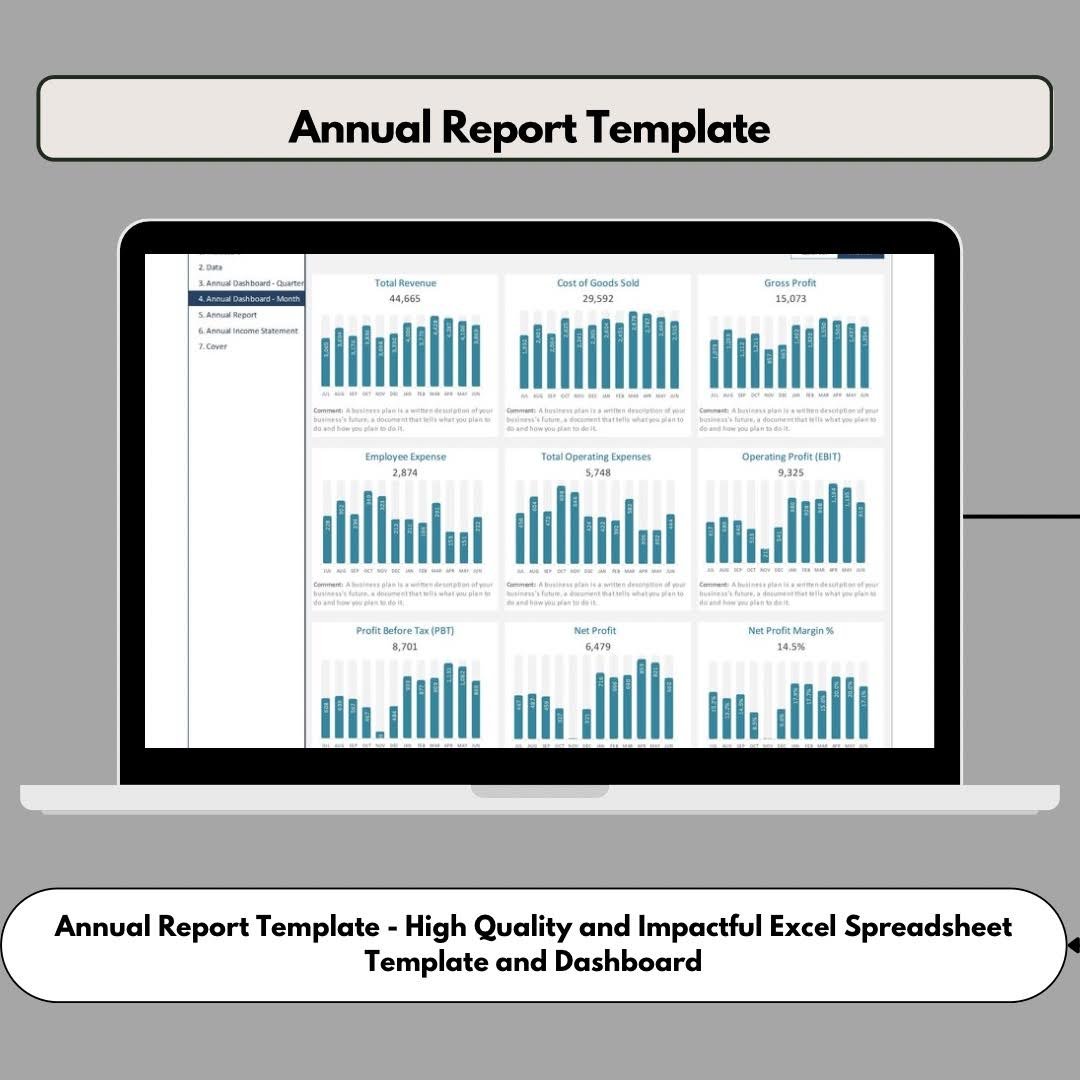

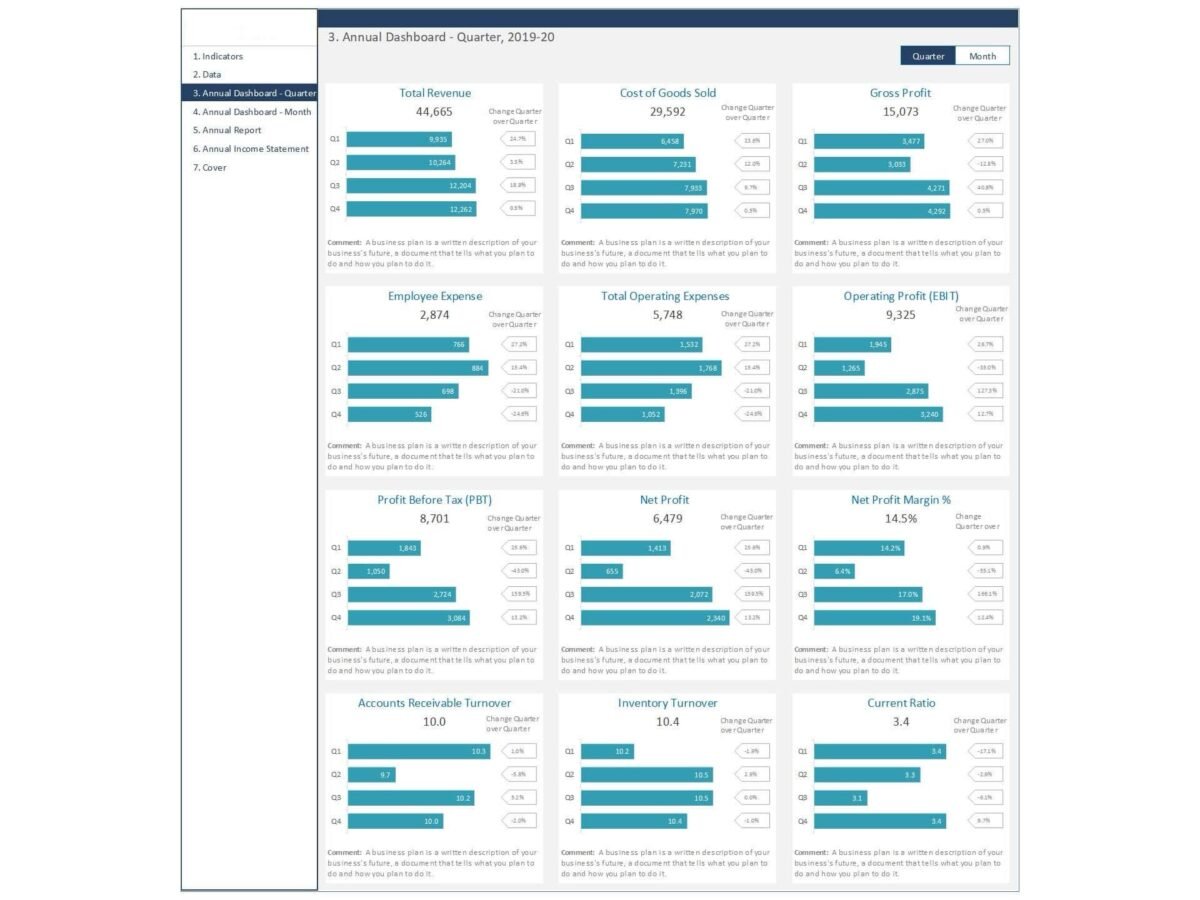
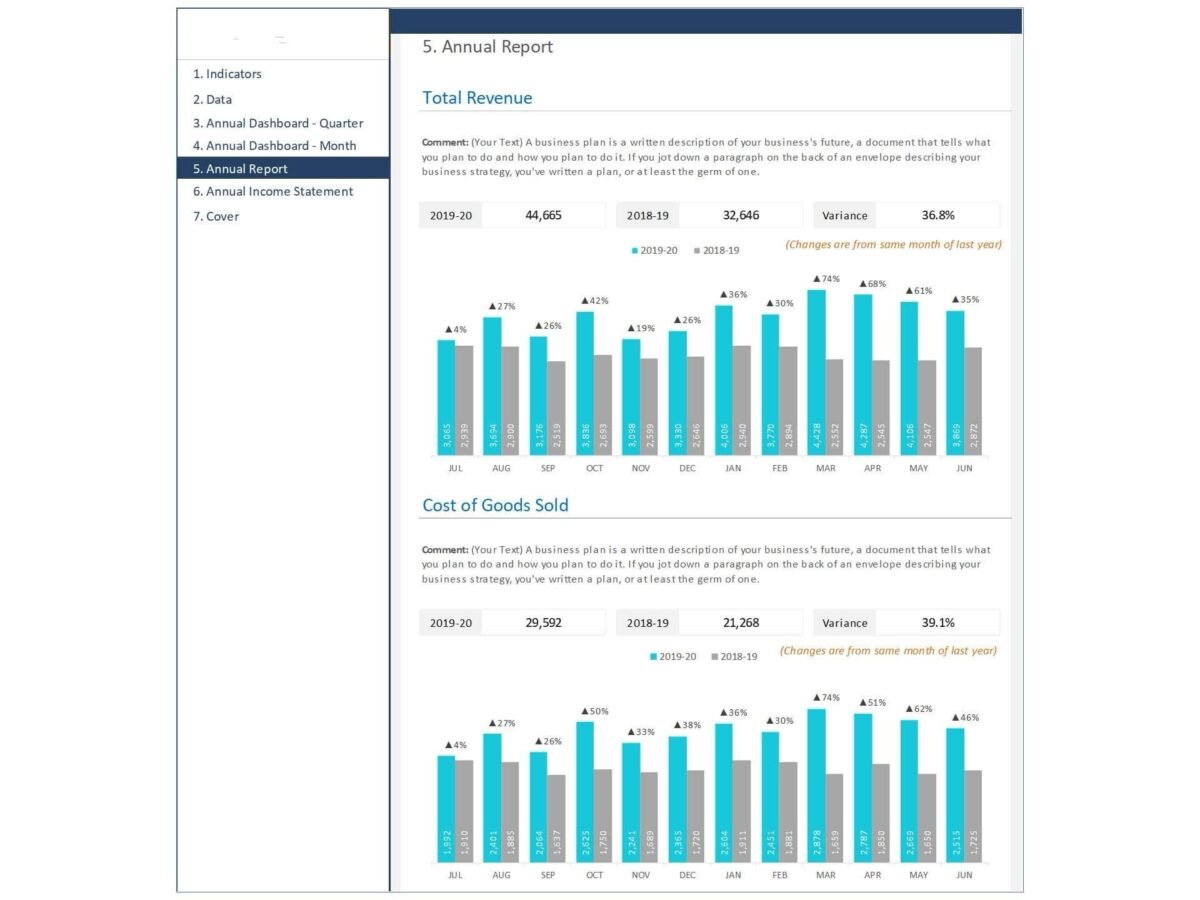
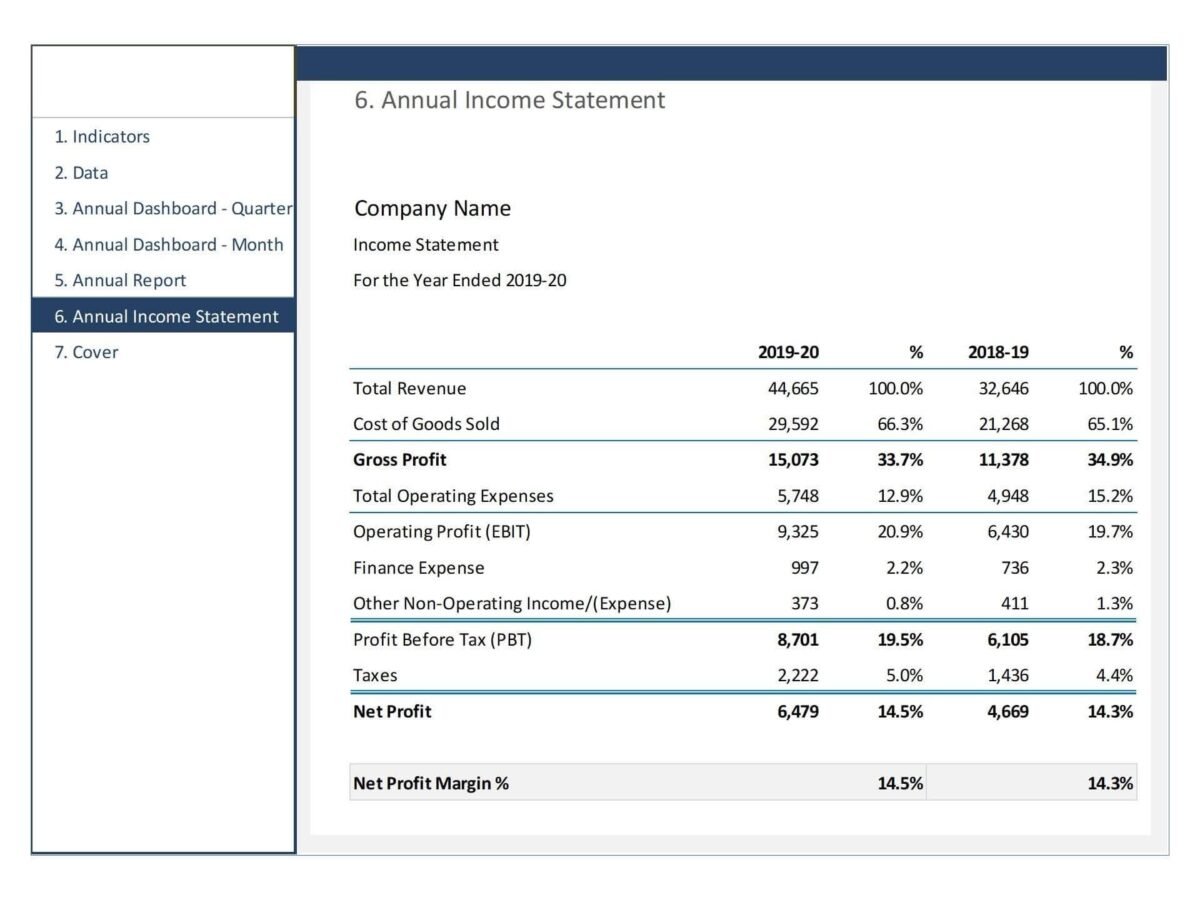
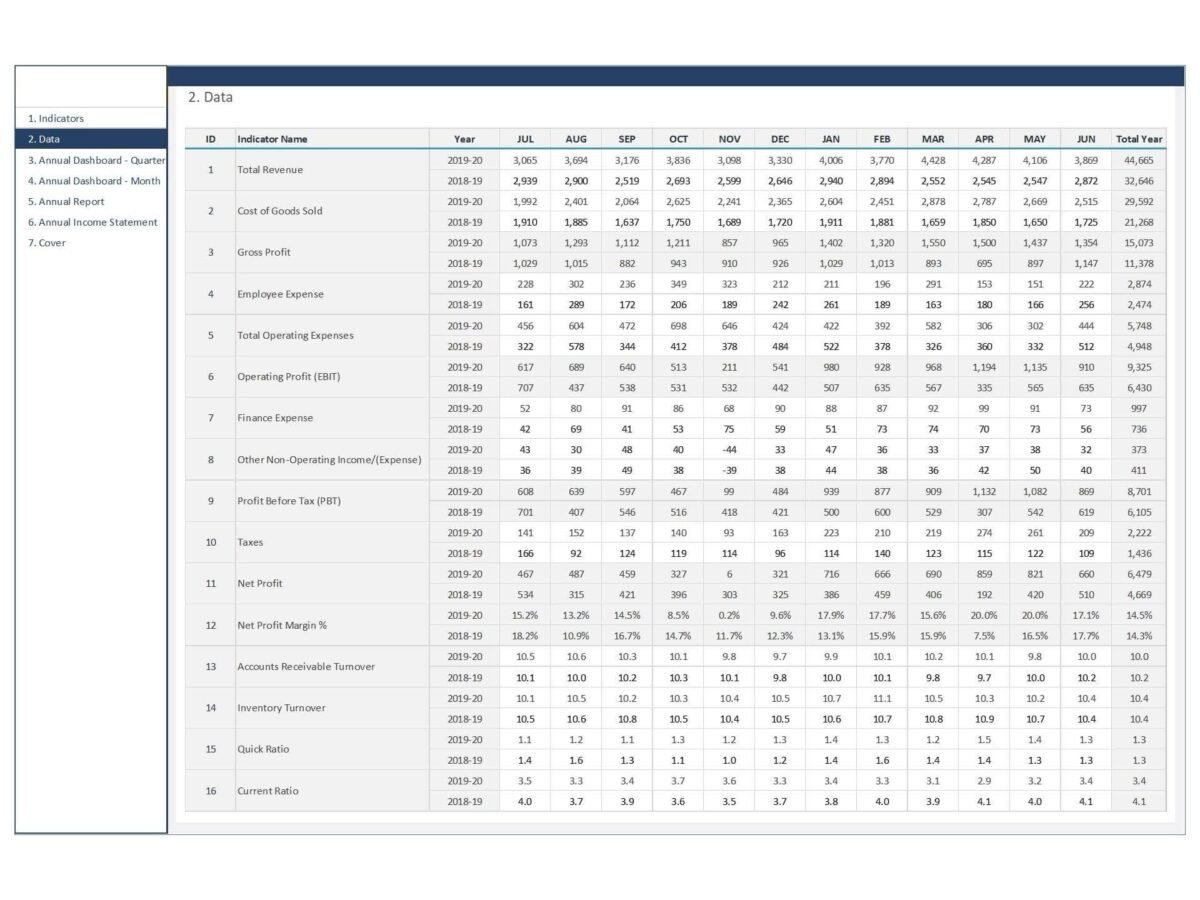
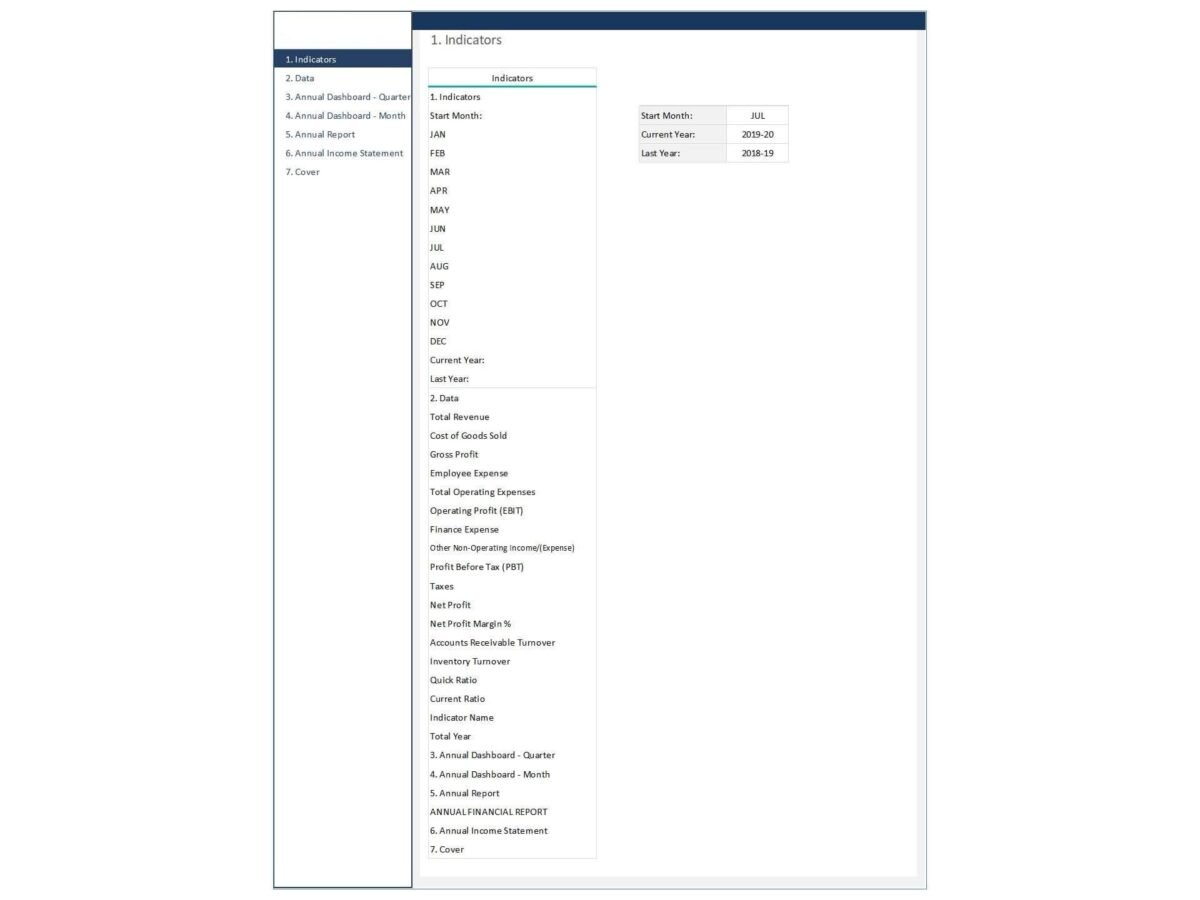
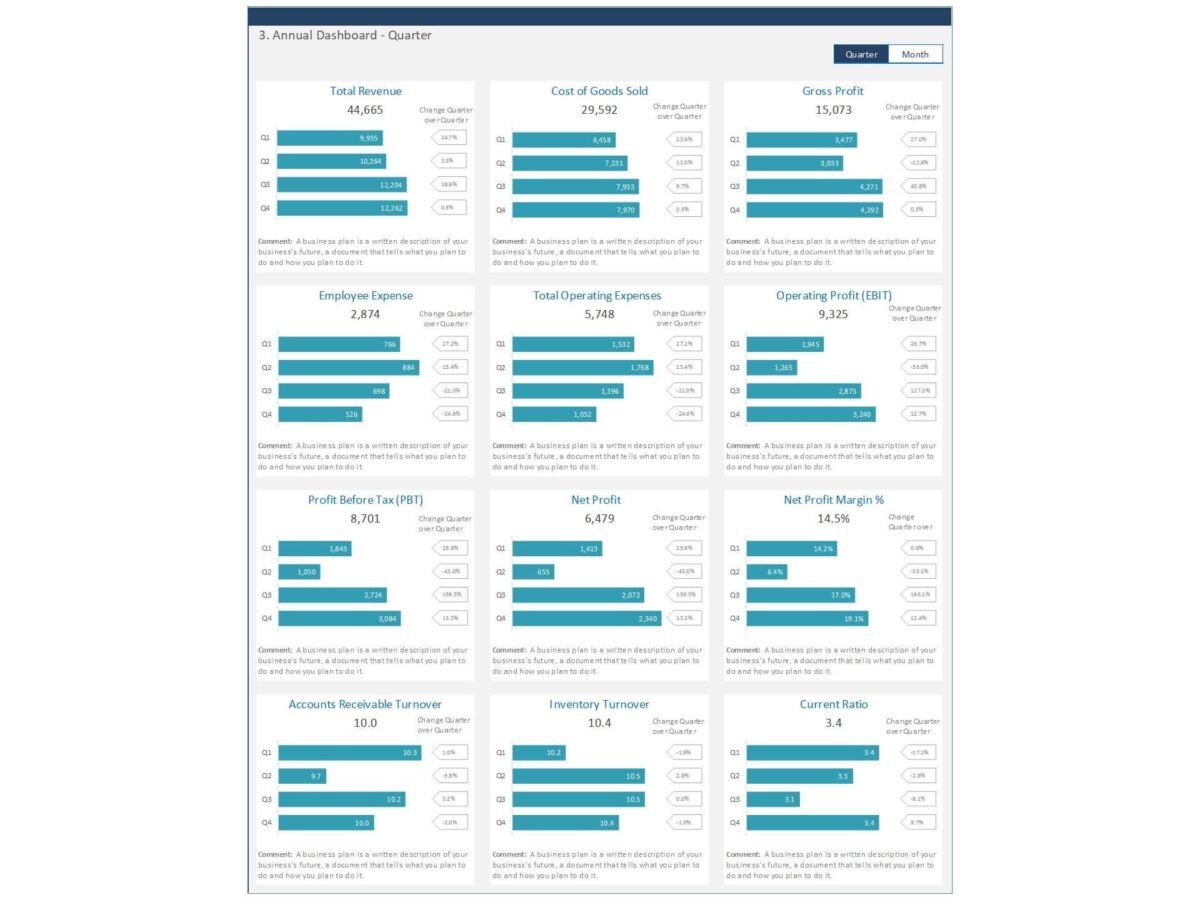






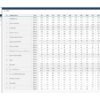


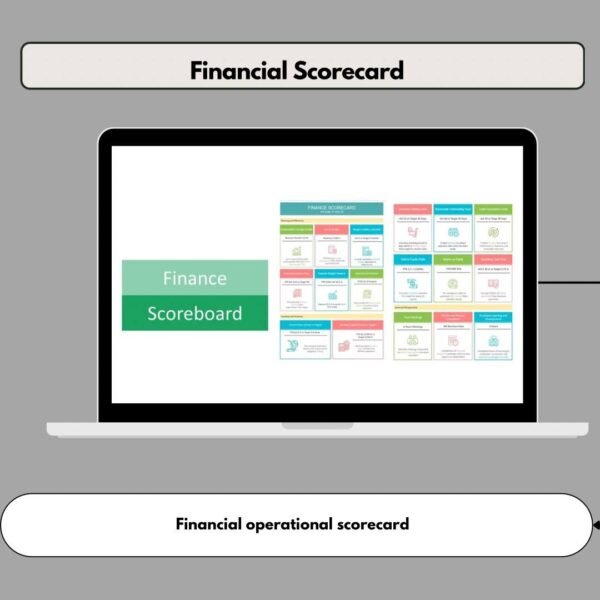
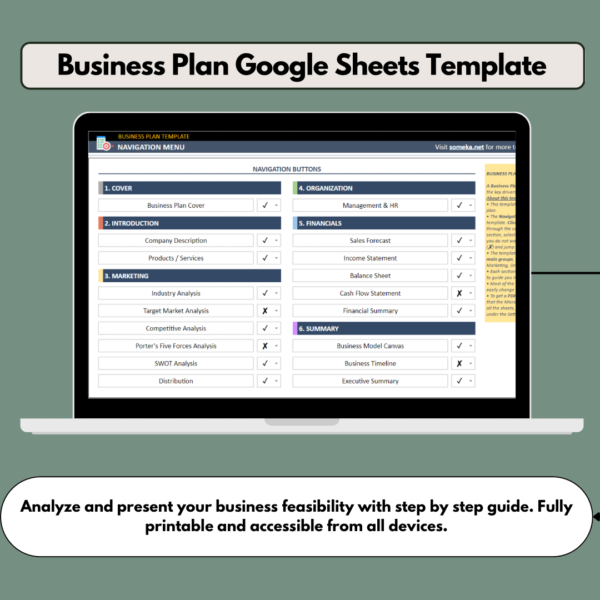
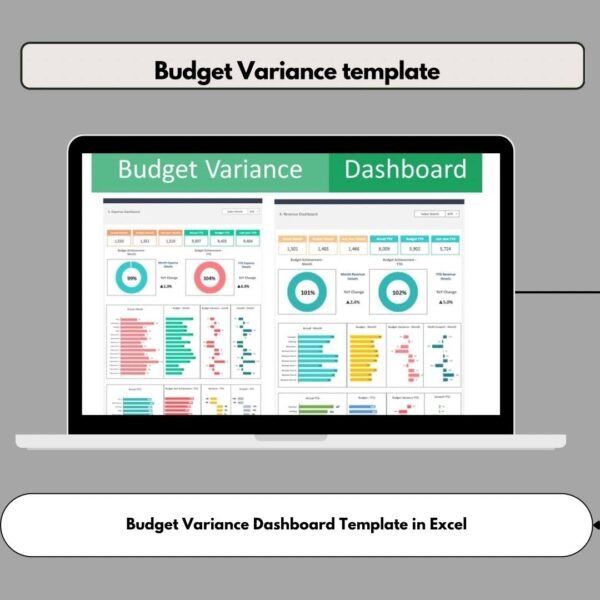
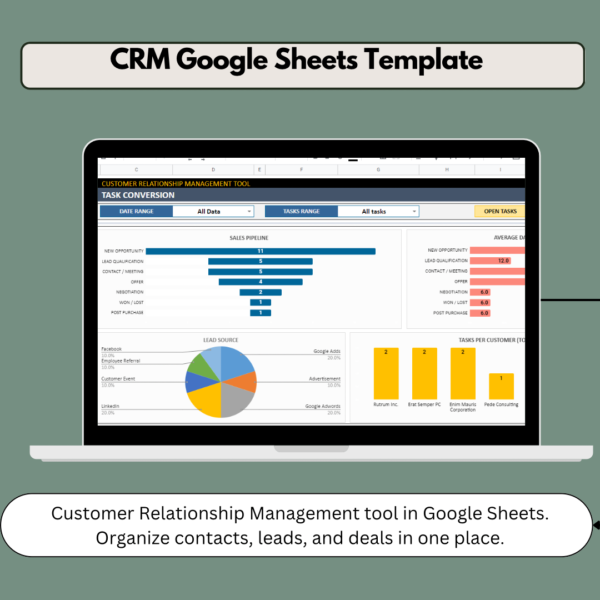
Reviews
There are no reviews yet.