Description
TEMPLATE DESCRIPTION
You are running a website and planning to place some Google AdSense ads in order to make some money. Great, but you want to know how much AdSense revenue will you make with these ads, right? Then, our Ad Revenue Calculator Excel template will help you to calculate estimated Adsense earnings in seconds with industry benchmarks.
How much money can you make with Google AdSense?
Even though it is a simple calculation, it depends on many factors like your traffic, industry, visitor behavior, number of ads, and so on. You may know some of these metrics by looking at your analytics. But you may not have any idea about parameters like CTR (Click through Rate) or CPC (Cost Per Click). You will have to take some industry averages by looking at benchmarks for these figures.
Here are the metrics we consider while calculating estimated website ad revenue:
- Daily Visitors
- Avg. Page View per Visit
- Ads per Page
- CTR % (Click Through Rate)
- CPC $ (Cost per Click)
We have prepared this Excel Template in order to make it easier to put in these variables and play with them. Let’s see an example and how can you calculate your estimated Adsense revenue.
Using Ad Revenue Calculator to see estimated earnings for 1000 daily visitors
The number of visitors is just one metric we use. You will also need to know the other metrics mentioned above in order to come up with more accurate estimations. Nevertheless, let’s make some assumptions for this example and find estimated earnings in 5 easy steps.
1 & 2) Calculate Ad Impressions
We assumed your average page view per visitor is 2.2 and you placed 2 ads per page on average. Simply making the calculations, brings us to 4,400 ad impressions per day.
3) Find Out Appropriate CTR and Calculate Number of Clicks
Then, your visitors see your ads 4,400 times and now let’s find out how many of them will click on these ads.
Let’s say you are in the e-commerce industry. There are some benchmarking studies that we can use for an average CTR value specific to our industry. In Adsense Calculator, you can just select your industry from the dropdown and it will show you the average CTR. (Source: https://www.wordstream.com/average-ctr)
4) Find out the appropriate CPC in Ad Revenue Calculator
Now we have inputted 0.45% as CTR. When we multiply 4,400 impressions by 0.45%, this tells us that you will receive around 20 clicks per day. So far cool, but how much does Google pay you per click? In the last step, we are going to use another benchmarking for this metric which is known as CPC (Cost Per Click)
According to a similar benchmarking study as before, this gives us $0.29 as CPC for our selected industry. (Source: https://www.wordstream.com/cost-per-click)
5) Calculate Adsense Estimated Earnings
Now we know the number of clicks and pay per click, we just multiply them:
With some rough assumptions, you will earn $5.80 per 1000 visitors every day. However, as mentioned, this is just an estimation and varies a lot depending on the geography, your niche, and so on. So please don’t take this for granted.
You also see your RPM value here (Revenue per thousand impressions). RPM is a commonly used number in advertising programs, and you may find it helpful for comparing revenue across different channels.
Ad Revenue Calculator Excel Template Features Summary:
- Google Adsense revenue calculator for estimated earnings
- User-friendly and professional design
- Benchmark values included
- Full Print Ready
- Informational notes included
- No installation needed, ready-to-use
- Works both on Mac and Windows
- Compatible with Excel 2010 and later versions
- Does not include any VBA code or macros
** We provide this tool to make calculations easier. Someka is not associated with Google nor we do not guarantee any earnings calculated with this template. For more information about Google Adsense system and terminology, please refer to: https://support.google.com/adsense




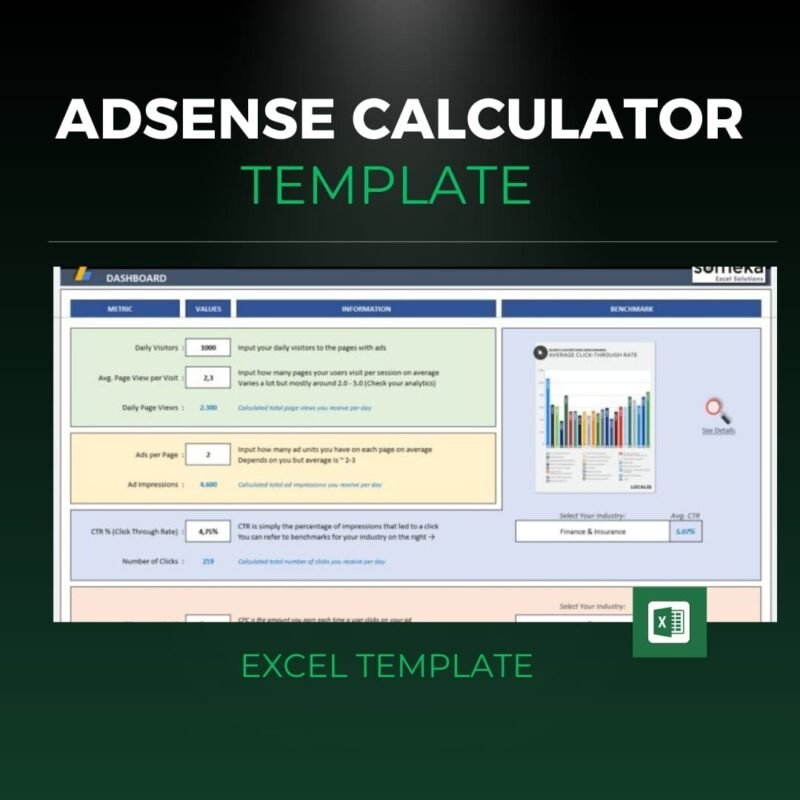

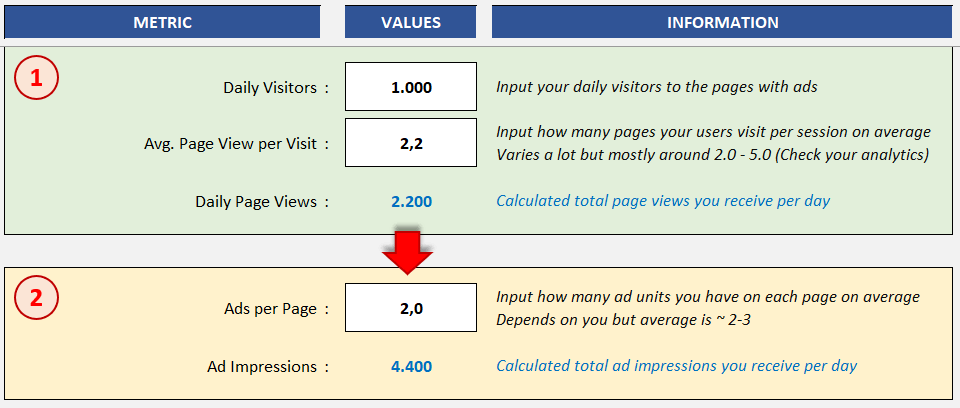
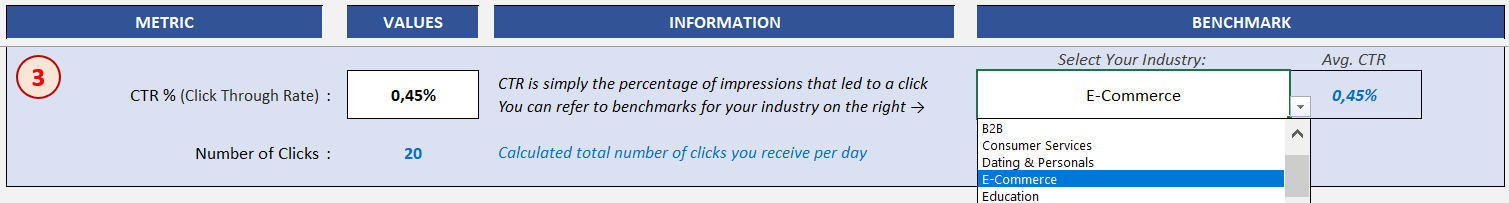
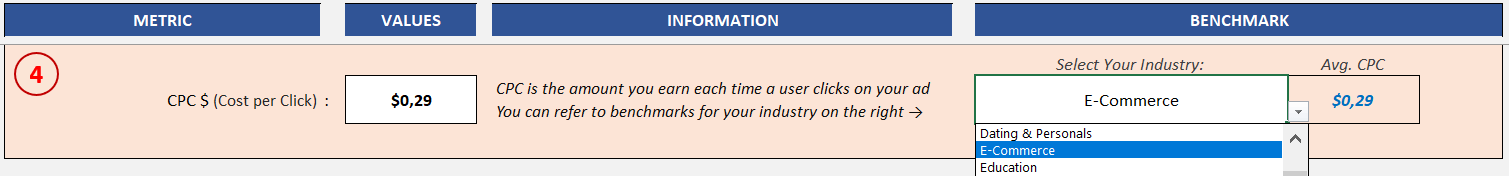
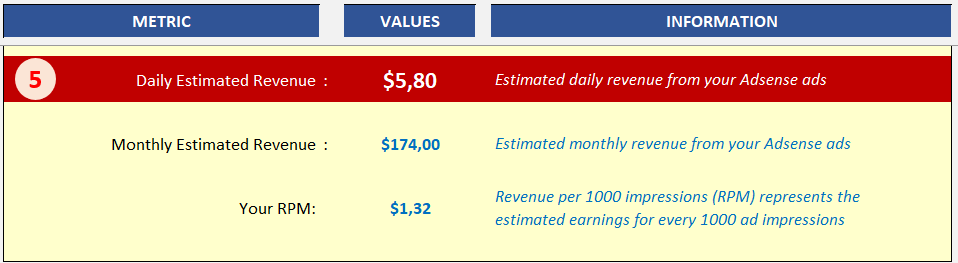














Reviews
There are no reviews yet.