Description
Stay Organized and Manage Projects with Ease
The Kanban Board Google Sheets Template is a powerful yet simple project management tool designed to bring structure, clarity, and efficiency to your workflow. Perfect for Agile and Lean teams—or anyone who needs better task management—this template helps you visualise projects, track progress, and stay on top of deadlines without relying on complex software.
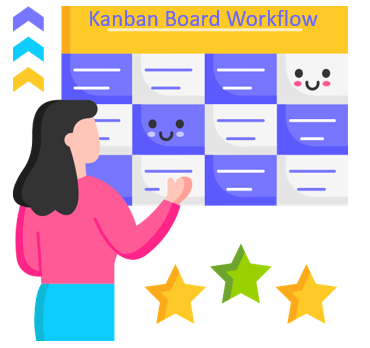
With just a Google account and internet connection, you can instantly manage your projects in a professional, organised way.
Key Sections of the Template
-
Kanban Board – View tasks as cards organised by board, status, or filters such as priority, responsible person, or due dates. Customise statuses and boards to fit your workflow.
-
Calendar – See all tasks by month and year, complete with priorities, responsible team members, and status updates.
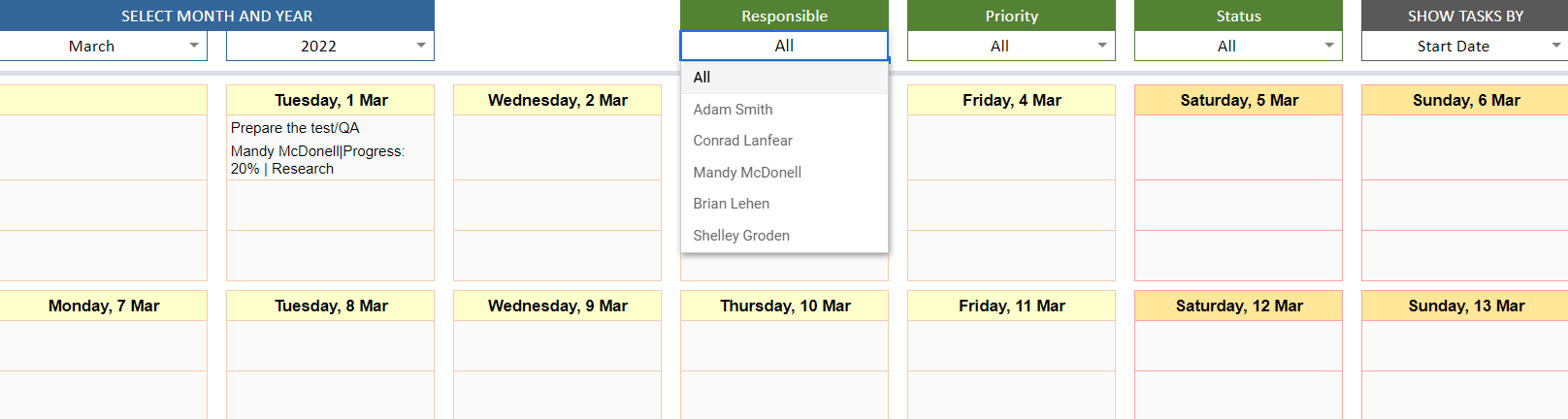
-
Dashboard – Get a clear overview of project performance with dynamic charts, progress indicators, and task notes.
-
Database – Enter and store task details, including start date, due date, finish date, assigned person, and priority levels.
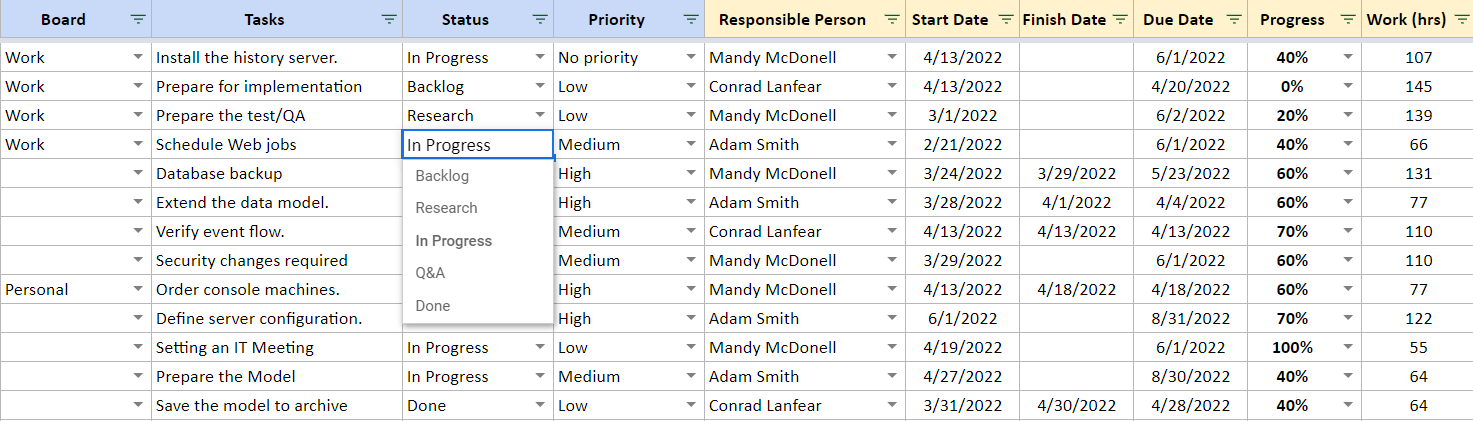
-
Settings – Personalise your Kanban board by defining team members, task statuses, boards, colour-coded priorities, and preferred date formats.
Benefits You’ll Enjoy
-
Clarity at a Glance – Easily see what’s in progress, what’s overdue, and what’s next.
-
Full Control – Customise boards, priorities, and filters to match your unique workflow.
-
Better Planning – Use visual insights from the dashboard and calendar to stay ahead of deadlines.
-
Simple & Accessible – No installation required—works on any device (desktop, tablet, or mobile) and any operating system.
-
Professional & Print-Ready – Generate clean, ready-to-share reports for your team or stakeholders.
Product Features
-
Automated Kanban Board in Google Sheets
-
Workflow tracking with customizable filters
-
Dashboard with charts and performance insights
-
Task calendar and due date tracking
-
Color-coded priority levels
-
Ready-to-use, fully customizable, and print-ready
With this Kanban Board Google Sheets Template, you’ll have everything you need to plan, track, and complete projects more effectively—keeping your team aligned and your work on schedule.
All you need is Google Sheets. Everything else is already built in.










Reviews
There are no reviews yet.